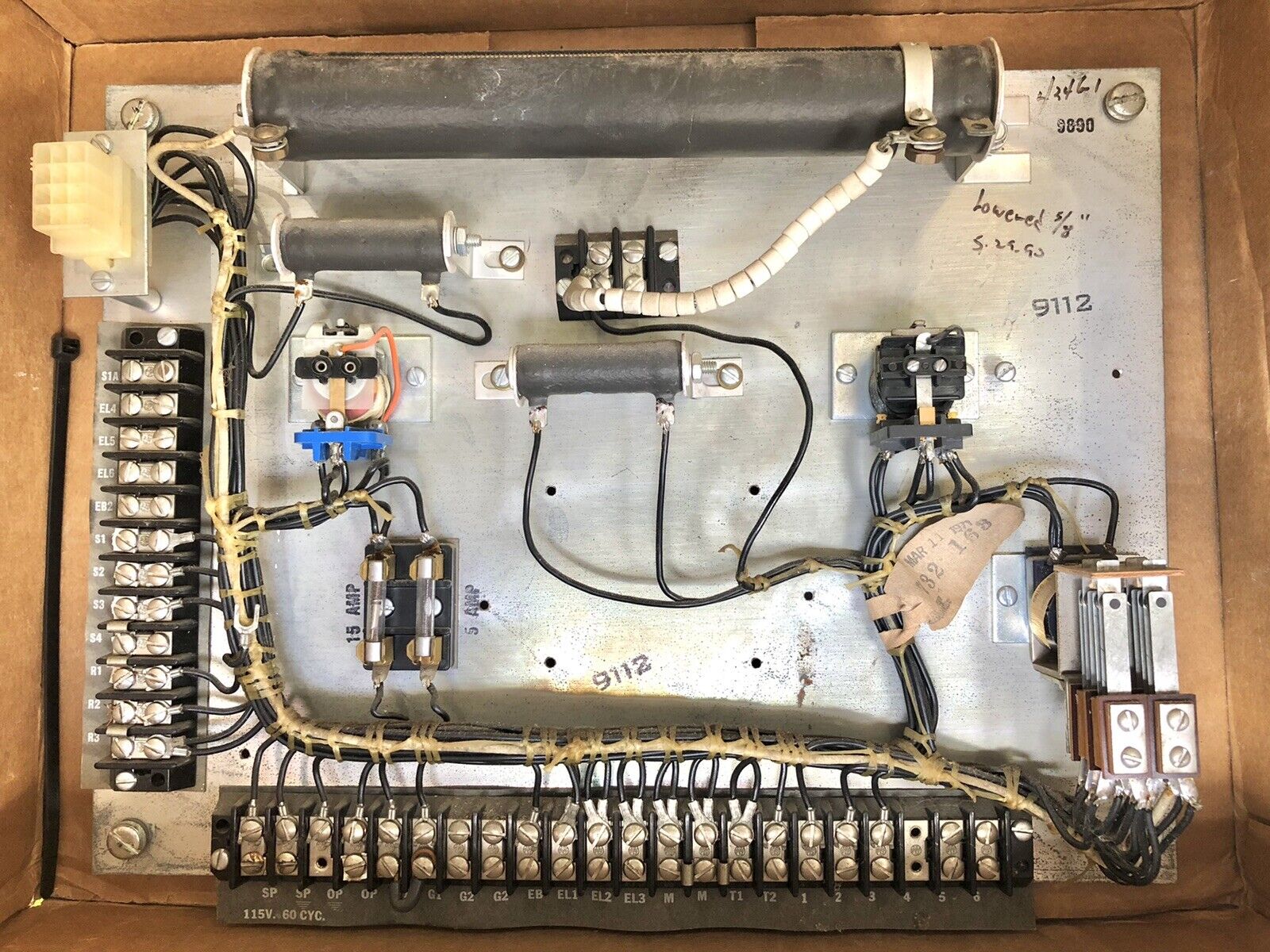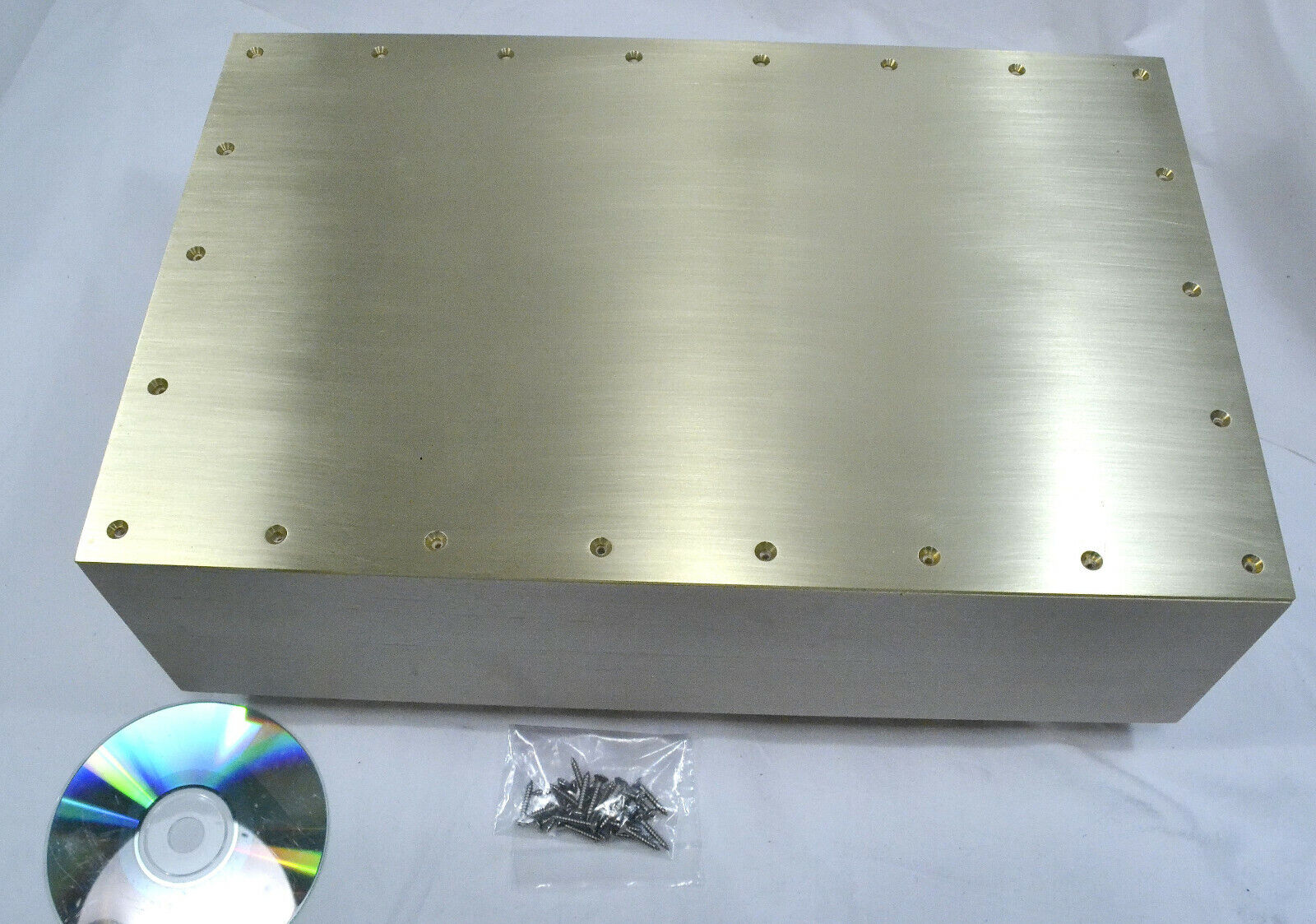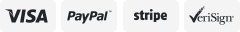-40%
Photoniclock, an IV-11 VFD tube clock with an oiled Padauk solid-wood case
$ 105.07
- Description
- Size Guide
Description
A VFD Clock with style (and music)When we set out to create the PhotoniClock, we had but one goal in mind: Create a timepiece that's worthy of occupying the precious space on your table. To achieve that goal, we adhered to a set of simple rules:
Rule 1:
Form should follow function
—
Be the best timekeeper in the house
Rule 2:
Keep it simple
—
Be concise and easy to use
Rule 3:
The best things in life are fun
—
Be interesting, spark conversations, capture imaginations
PhotoniClock next to its packaging (and some colorful decorations)
Exterior Design
We choose Padauk wood for the enclosure because we really liked how the natural color of the wood paired with the turquoise colored digits of the VFD tubes.
Naturally colorful wood paired with turquoise numerical digits makes for a retro look.
We wanted the PhotoniClock to be elegant and easy to use, so we selected a rotary encoder with a push button as the method of input. All the PhotoniClock menus and settings can be easily navigated with the control knob on the back of the unit.
A view from the reverse side of the PhotoniClock.
Circuit Design
One of our most important requirements for the PhotoniClock was the accuracy of the Real Time Clock (RTC). We wanted the PhotoniClock to be better at keeping time than all the discrete clocks we owned. That's why we selected an extremely low-drift temperature compensated RTC which deviates less than two minutes per year!
A detailed look at the PhotoniClock circuit board.
PhotoniClock Features
The definitive source for all PhotoniClock features and settings is the
PhotoniClock User Manual
. Let's explore some of the features in detail:
Easy Navigation
The PhotoniClock utilizes a scrolling menu system. Access it by simply turning the input knob. The clip below shows the available top-level menu items. Take a look at the
User Manual
for an in-depth description of each item and its options.
See it in action on Youtube!
LED Effects
The PhotoniClock contains over a dozen LED effects. Select your favorite from the PhotoniClock LED configuration menu.
See the LED effects on Youtube!
Music Library
We collected over 40 of our favorite songs (especially video game music) and uploaded them into the PhotoniClock
music library
. We even left additional storage available for user-added songs! Refer to the Custom Music section of the
User Manual
for instructions on adding your own music.
Find a preview of the songs on Soundcloud by searching "photoniclock music library preview."
Night Mode
Another important requirement we imposed on the PhotoniClock was its night-sight friendliness. When the PhotoniClock senses a dark environment, it automatically dims, reaching a brightness level suitable for a bedroom. In fact, it dims so well you can even see the faintly glowing filaments of the VFD tubes!
Automatic Brightness
The PhotoniClock automatically adjusts the brightness of its display (and LEDs) according to the ambient lighting conditions. On full brightness, the VFD display is vibrant enough to be viewed in a sunlit room
Dark environments accent the PhotoniClock's VFD tubes.
Open Source
We open sourced the entire PhotoniClock project! If you are a maker or just want to learn more about the technical details of the PhotoniClock, we encourage you to checkout our Github page!
Creating the PhotoniClock
Circuit Board
As with most electronic projects, a circuit board is necessary. 260 of them to be exact. That's the magic number needed to bring the PhotoniClock project to life due to economy of scale.
The photo below shows our Rev-B boards. For the record, Rev-A was our prototype run (with 10 units). There were a few minor changes between the two revisions, primarily around optimizing the switching mode power supply and improving the protection circuitry (we made it bullet proof because we can).
Natural Wood Enclosure
We choose Padauk wood because we really liked how its natural color pairs with the turquoise digits of the VFD tubes. The photo below was taken immediately after applying a layer of Linseed oil to the enclosure. It takes about eight hours for the oil to be full absorbed by the wood. This crucial step protects the wood and highlights its natural grain.
Soldering the VFD tubes
One of the most time consuming operations was soldering the VFD tubes onto the circuit board. The tubes must be precisely aligned, so we constructed a mechanical jig to assist us. The IV-11 VFD tube has 11 pins, which makes for a total of 66 solder points per clock. Counting the entire 250 units, that's
16500
solder joints!
Unit Testing
After completing soldering, each circuit board was flashed with special firmware which tests: LEDs & LED driver, RTC, EEPROM, rotary encoder, audio transducers, voltage boost converter, and allows for visual inspection of the VFD tubes.
The photo below was the only defect of its kind from the entire 250 units we tested. We believe the VFD tube had a small leak and atmosphere was venting inside, which in turn ionized and glowed a magenta color.
Firmware & Music Download
The final step before assembling the clock into the enclosure is to flash the production firmware and music library to the on-board EEPROM. We created Python scripts to automate this task, which has the added benefit of working on both Windows and Linux operating systems.