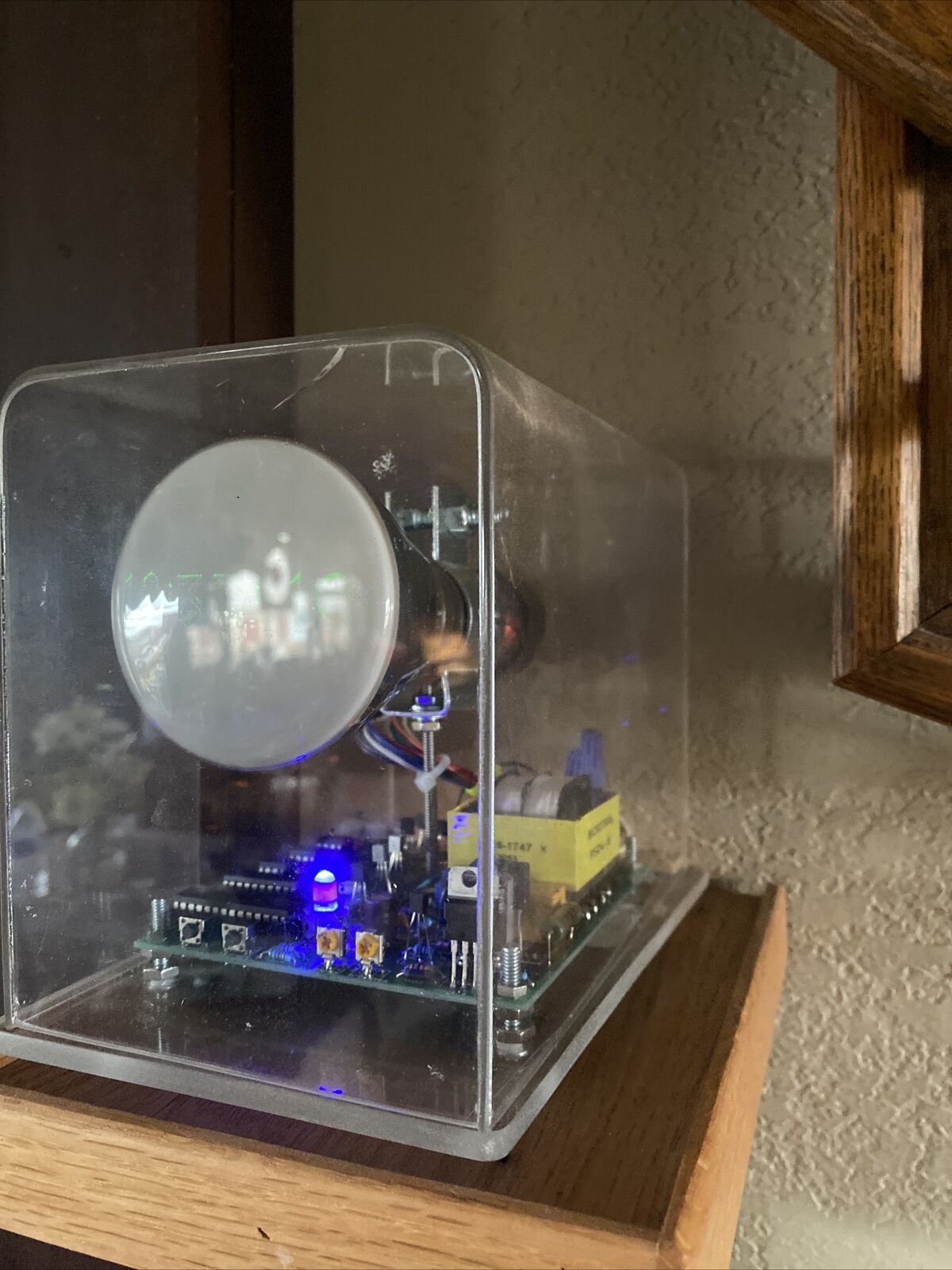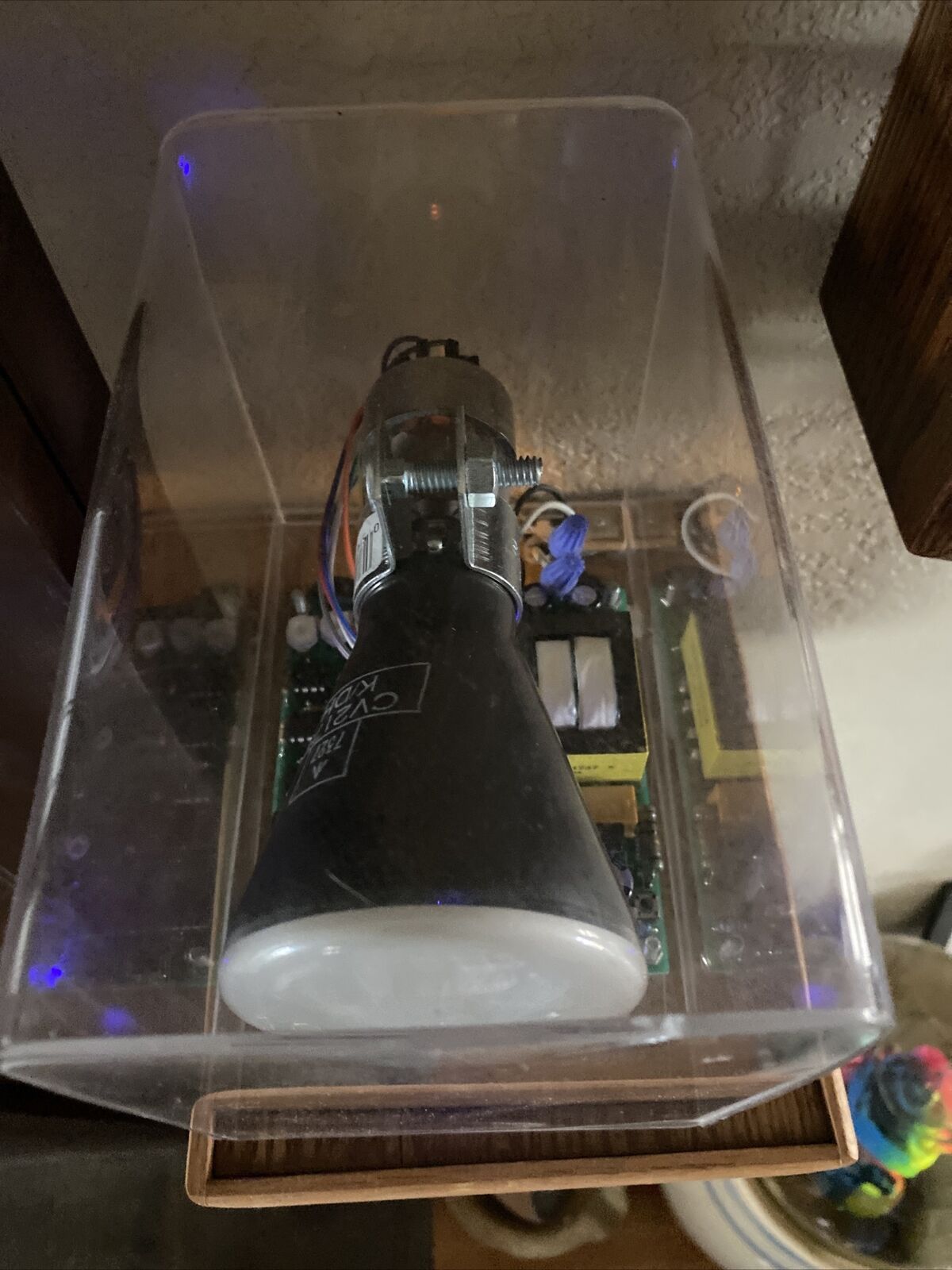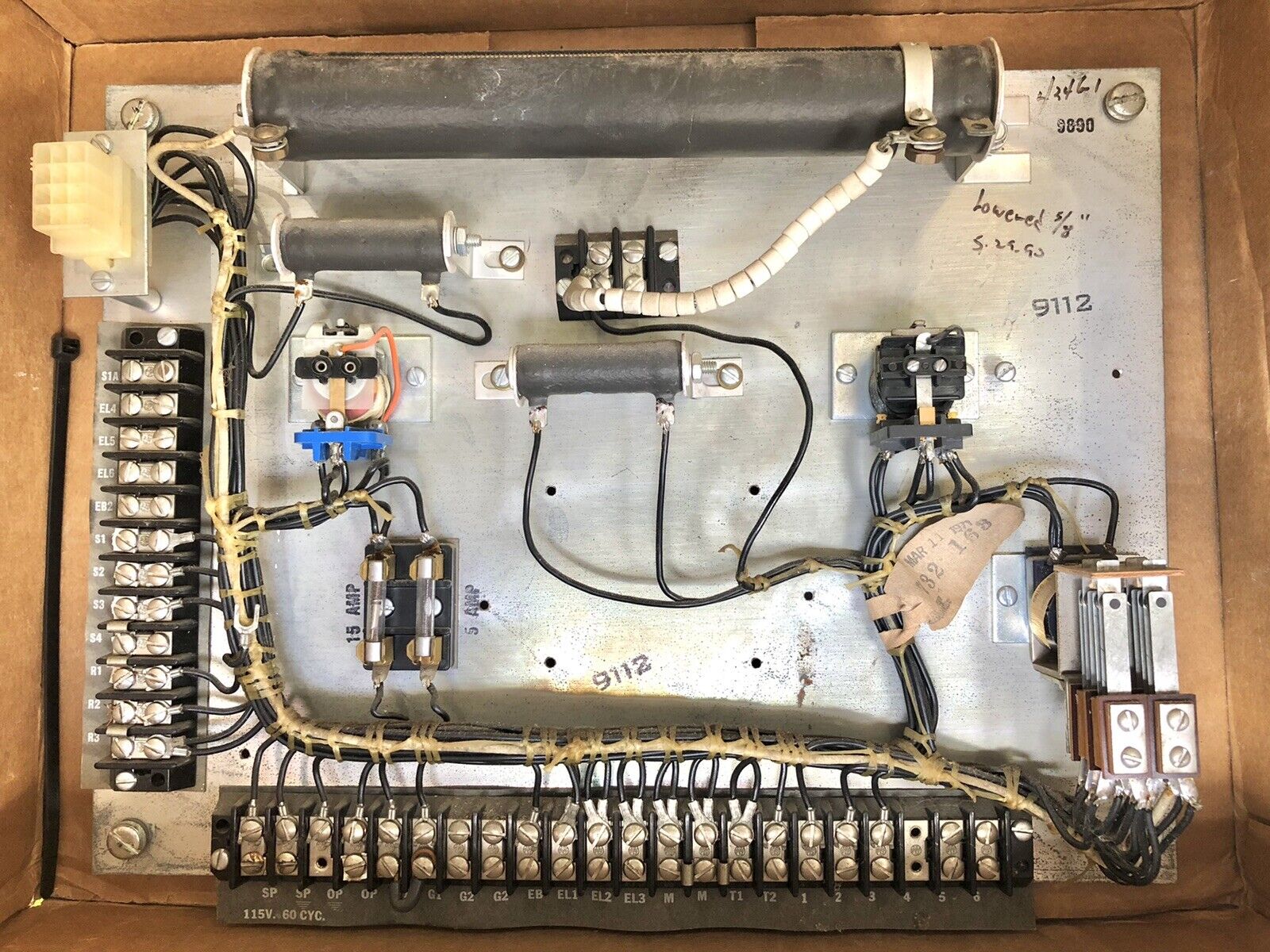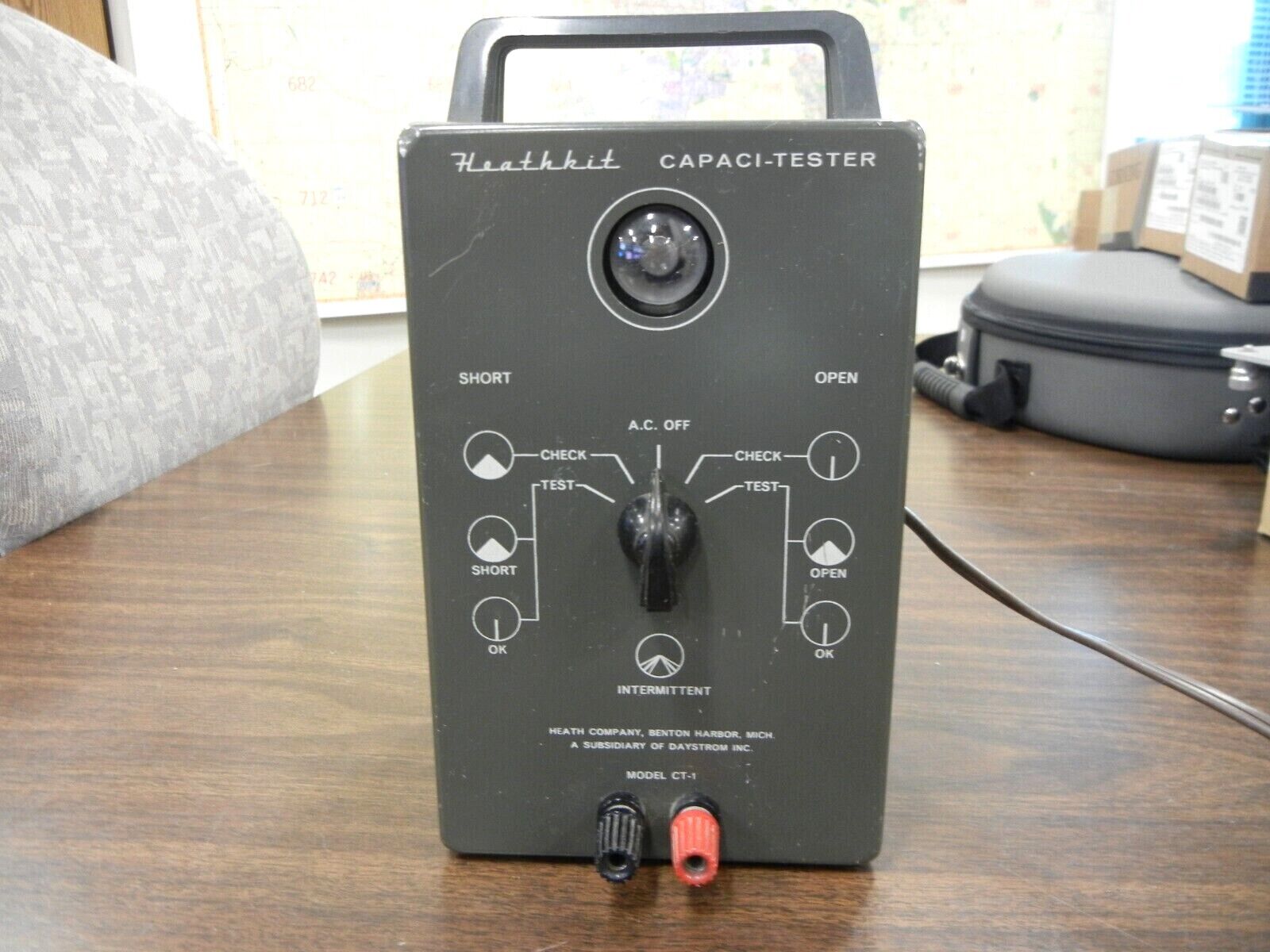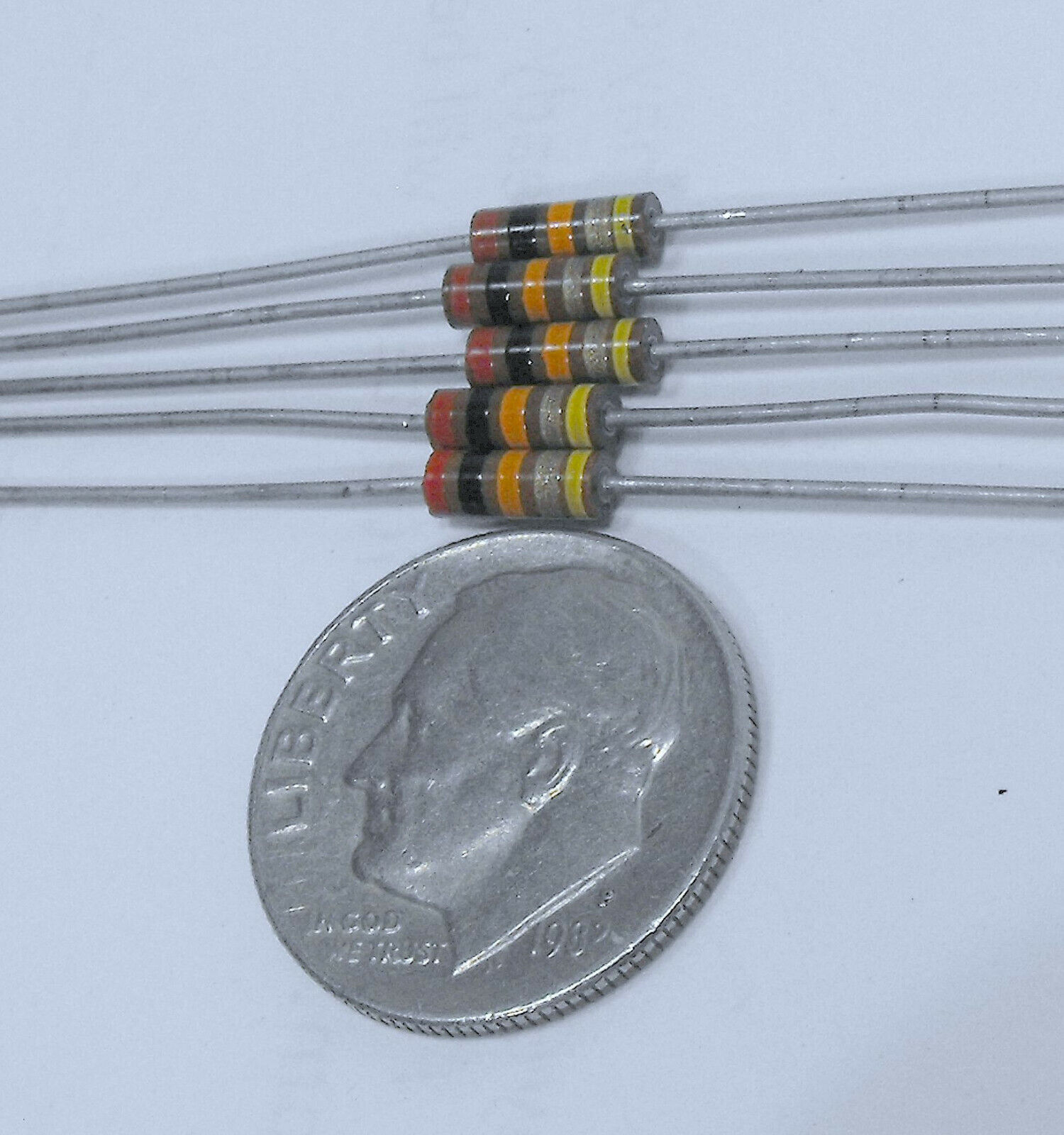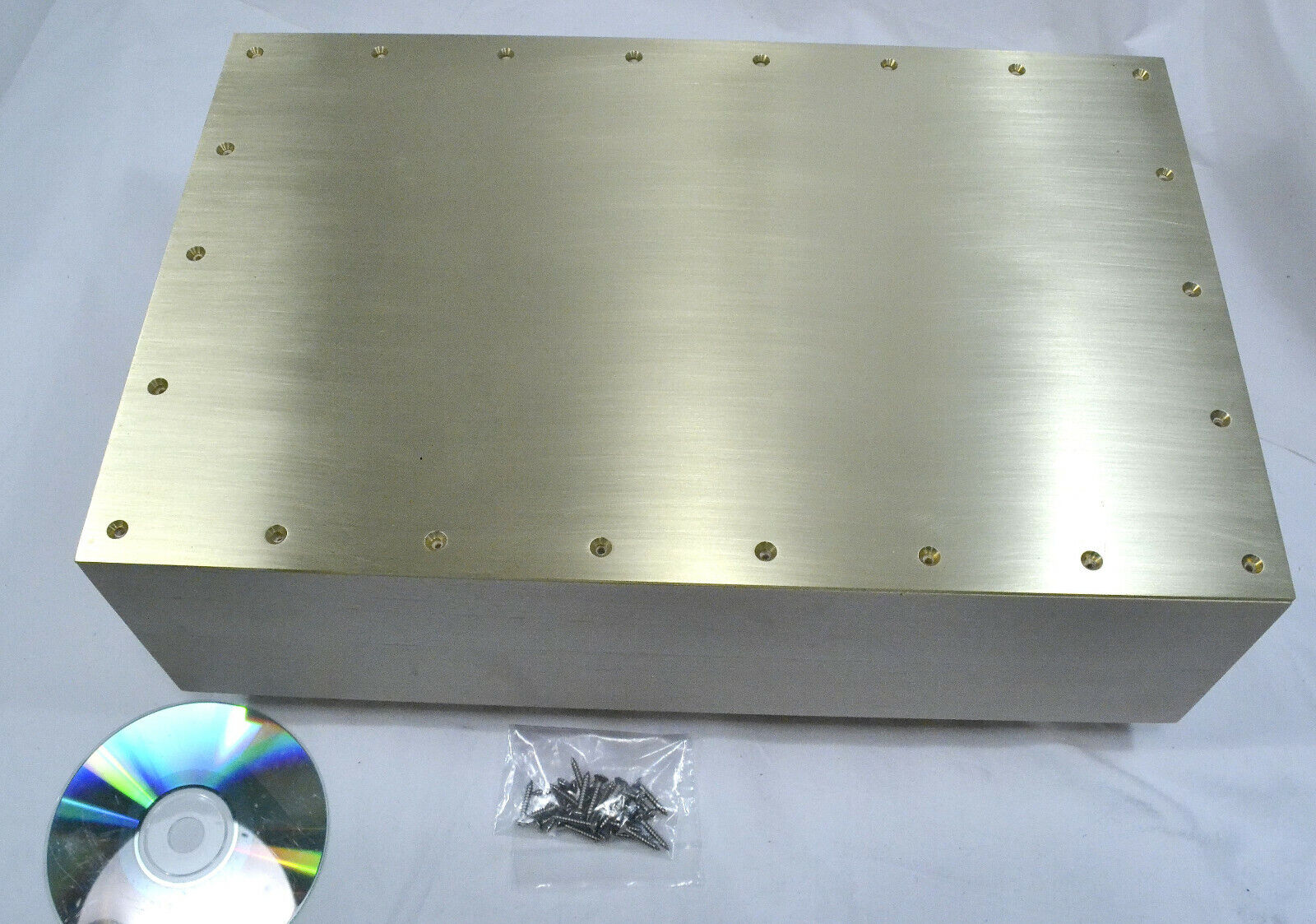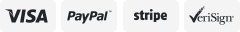-40%
Mini Oscilloscope Clock Cathode ray tube Scope Used Good Condition W/ Oak Shelf
$ 87.11
- Description
- Size Guide
Description
This was built by a GREAT friend bay seller here on Ebay. I bought this clock for my dad on Father’s Day. He is in a nursing home and I just would rather sell it to look at it and feel bad.Clock comes with the oak wall Mount so you can hand it like I have. Dad made this little shelve so he could display it.
I’ve had this for about 2 years and it’s performed brilliantly. Please ask any questions you have.
Below is pasted from “al-truistic” the maker of this oscilloscope. I don’t think he will mind. If he does I’m sure he will let me know.
MADE IN THE USA
Youtube video of it
A Mini Oscilloscope Clock made with a 2AP1 2" round CRT. Homemade, not a commercial product. This measures about 5.5" W x 6" H x 9" D.
The clear acrylic shroud is not attached, but sits loose on top of the plexiglass base.
The board has pots to adjust vertical & horizontal height / width, focus, astigmatism, brightness, and vertical and horizontal centering.
Automatically sets for 50/60HZ. The display alternates every ten seconds between digital and analog style. Display also moves
slightly every six seconds to help prevent "burn in" of the crt. The microcontroller and all chips are in sockets for easy replacement, and all
the components are replaceable/repairable with some soldering skills and basic component identification.
This "old school" tech has been salvaged from obsolescence by marrying it to new digital tech.
It is an entirely homemade/handmade product, including the base and shroud, which I thermoform from plexiglass stock, and
the firmware the microcontroller is programmed with, which is my own original code.
I cannot be responsible for usps damage.
All the components on my clocks / kits are replaceable/repairable because they are all standard size, not SMT
The IC's or "chips" are socketed so they can also be replaced easily, even by the layman
In many cases, I will repair the clock free for any reason if you ship it back to me - i.e., if a component fails or is damaged (except the tube(s))
All of my clocks use standard electric service (do not need a separate power supply) and most can be set for 120VAC (U.S.) or 240VAC (others)
____________________________________________________________________________________________________________________________________
Instructions for OSC7.0:
When the scope clock is plugged in, the blue led & the small led on the module should light immediately.
To set time manually, press the "slow set" button once.
The relay should click on, neon light should light, and in a few minutes the screen should display time.
Press slow set button again to start, and use fast set & slow set to set the time.
Toggle button will toggle the display on & off, just press once.
To connect the clock to your network via wifi, start from power on, unplug and wait a few minutes if it's already powered on.
From power on (blue led & led on module lit), press "fast set" button to enter AP mode.
Use your device to look for the AP "WifiModule" on your networks.
Connect to this AP, and when connected, open your browser and type "192.168.4.1" in the address bar.
Enter your network name or SSID and your network password.
Click "Submit" button and the confirmation page should appear.
Within a few minutes, the clock should connect to the network and the neon bulb (high voltage) should light.
If the clock doesn't connect after several minutes, try resetting the chip by pressing the miniature button on the ESP32 board
marked "EN" or alternatively, just unplug the clock and wait a few minutes, then plug it back in and it should connect.
The time should appear. If incorrect, press the "fast set" & "toggle" buttons simultaneously to refresh the time.
From the clock face screen, press slow set & toggle simultaneously to display the day & date.
From the date screen, press fast set to return to the time screen.
From the date screen, press slow set & fast set simultaneously to enter the Menu screen.
In the Menu screen, use fast set to select the line indicated by the arrow, and use slow set to
change the selection.
When the Menu settings are correct, press toggle once to exit and return to the clock face screen.
From the clock face, press fast set & toggle simultaneously to refresh the time.
To set the sleep/wake times, press fast set & slow set, and the screen will appear for setting the "on" time.
Use fast set & slow set to choose the display on (wake) time.
Press toggle once to enter the "off" time screen.
Fast set & slow set to select the off time, and toggle once to exit to clock face screen.
Time Zones :
1 = EST
2 = CST
3 = MST
4 = PST
5 = AKST
6 = HAST
7 = BST
8 = CEST
9 = MSK
10 = PHT
11 = ACST
12 = GST
13 = AEST